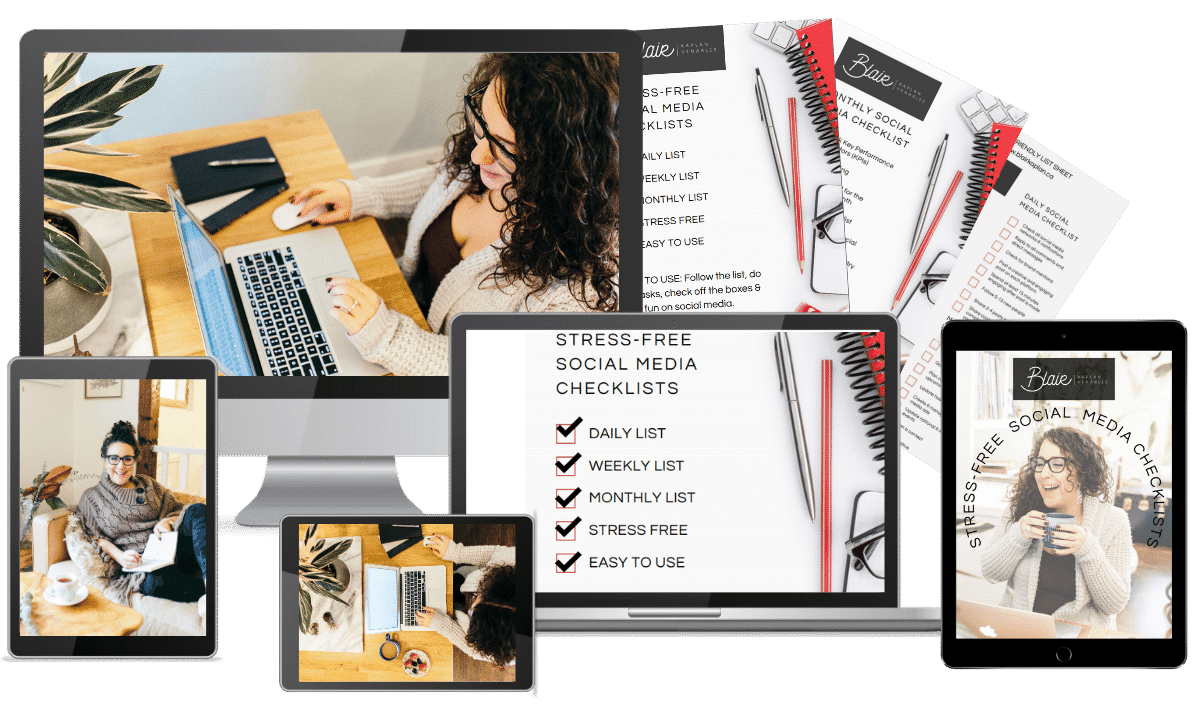Not everyone can make it to every event and a lot of the time, those people who couldn’t attend will have access to social media. If you are hosting any event (with a lesson, keynote speaker, a day full of speakers, etc…) you may want to explore the idea of having live social media coverage at the event. More specifically, you would want to use primarily Twitter. Don’t worry, it’s not as daunting as it seems and it’s fairly easy to set up.
1. The first thing you want to do is make sure that there is someone on your team with (at least) intermediate knowledge on social media. If they have experience live tweeting, that is a bonus.
2. Determine 1-2 hashtags to be associated with your event. Do your research and try to pick something is hasn’t been used before or isn’t used often. For example WNORTH Conference used #womenontherise and #WNORTH.
3. Set up a live Twitter feed (this will require a laptop, screens and most likely, an AV team). A suggestion is to check out HootFeed.
4. Promote the Twitter account and hashtags before the event, at the event and after the event. You can do this by email blasts, social media, a reminder at the day of registration, put it on everyone’s name tags or have someone remind crowd during event.
5. You will want to have a member of the team monitor the Twitter feed (mentions and tweets with the hashtag(s)). This person should be responding to tweets, RTing, MTing (adding hashtag to mentions) and tweeting out pictures and valuable information that is being presented.
One of the best things about live social media coverage is that those who cannot be there can follow along on Twitter. These people can join the conversation but will also want to join you at the next event. Using social media during an event will extend your reach much farther than the room. This coverage can also be done on platforms like Instagram and Facebook but Twitter works best!
Live social media coverage isn’t a must. It is something that will make your event not only stand out but brand you as a company who is keeping up with modern technology. It will also showcase your ability to create conversations both online and offline.